Action! - Gameplay Recording and Streaming on Steam - User reviews, Price & Information
With Action! you can record and live stream your HD/4K/HDR10/8K gameplay, display game's fps, add webcams, live audio commentary, add streaming overlays such as chatbox, alert box, monitor the status of your recording and streaming, benchmark your computer and more!
Action! - Gameplay Recording and Streaming is a video production, audio production and utilities game
developed and published by Mirillis.
Released on May 08th 2014 is available only on Windows
in 18 languages: English, French, Italian, German, Spanish - Spain, Japanese, Polish, Portuguese - Portugal, Portuguese - Brazil, Russian, Traditional Chinese, Dutch, Simplified Chinese, Hungarian, Korean, Romanian, Turkish and Vietnamese.
It has received 7,251 reviews of which 6,218 were positive and 1,033 were negative resulting in a rating of 8.3 out of 10. 😎
The game is currently priced at 24.99€ on Steam, but you can find it for less on Eneba.
The Steam community has classified Action! - Gameplay Recording and Streaming into these genres:
Media & Screenshots
Get an in-depth look at Action! - Gameplay Recording and Streaming through various videos and screenshots.
System requirements
These are the minimum specifications needed to play the game. For the best experience, we recommend that you verify them.
- OS: Vista, 7, 8, 8.1, 10
- Processor: Intel® Celeron® 1.4GHz or equivalent processor (SSE2 required)
- Memory: 512 MB RAM
- Graphics: Direct3D 9.0 compatible with Pixel Shader 2.0 support
- DirectX: Version 9.0c
- Storage: 92 MB available space
- Sound Card: DirectX® compatible
- Additional Notes: To access all features Action! may require administrator rights.
User reviews & Ratings
Explore reviews from Steam users sharing their experiences and what they love about the game.
Similar games
View allFrequently Asked Questions
Data sources
The information presented on this page is sourced from reliable APIs to ensure accuracy and relevance. We utilize the Steam API to gather data on game details, including titles, descriptions, prices, and user reviews. This allows us to provide you with the most up-to-date information directly from the Steam platform.
Additionally, we incorporate data from the SteamSpy API, which offers insights into game sales and player statistics. This helps us present a comprehensive view of each game's popularity and performance within the gaming community.
Last Updates| Steam data | 24 January 2026 15:12 |
|---|---|
| SteamSpy data | 27 January 2026 21:21 |
| Steam price | 29 January 2026 04:49 |
| Steam reviews | 28 January 2026 06:06 |
If you'd like to dive deeper into the details about Action! - Gameplay Recording and Streaming, we invite you to check out a few dedicated websites that offer extensive information and insights. These platforms provide valuable data, analysis, and user-generated reports to enhance your understanding of the game and its performance.
- SteamDB - A comprehensive database of everything on Steam about Action! - Gameplay Recording and Streaming
- SteamCharts - Analysis of Action! - Gameplay Recording and Streaming concurrent players on Steam
- ProtonDB - Crowdsourced reports on Linux and Steam Deck Action! - Gameplay Recording and Streaming compatibility